Once you start to get online orders, you are able to see all your orders when you are logged in to your Dashboard.
Your Dashboard shows the present day's orders.
Past orders and future orders
How to view and search
Viewing
📆 To quickly view past orders or advance (future) orders, click on Today.
↳ What happens: a dropdown list will appear where you can select past and future dates to view the particular day's orders.
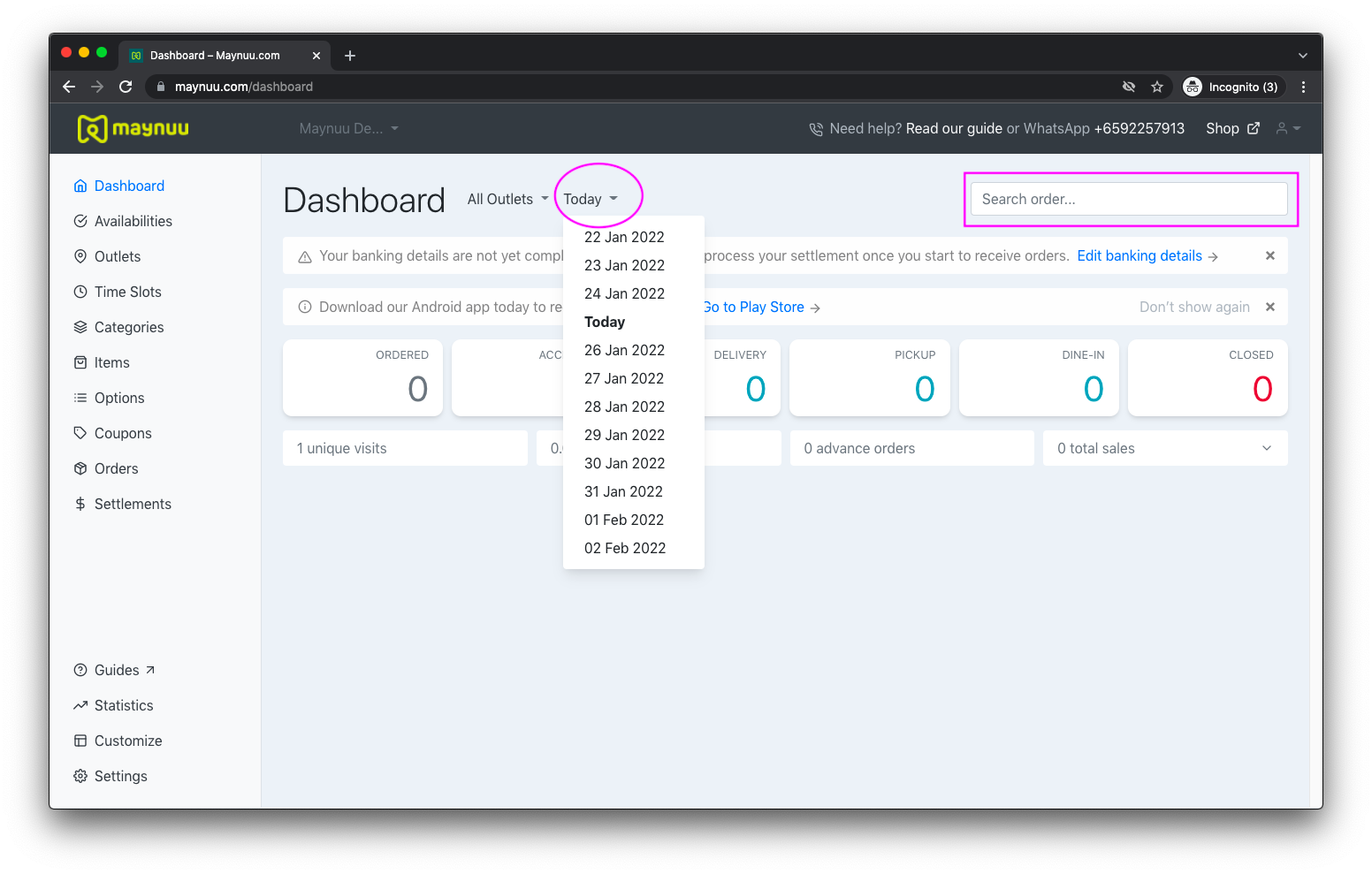
Searching
🔎 You can also search for past, present and future orders using Search order...
Type in a query into the search box - like a customer's name, a street name, an order number, or a dollar value.
↳ For example: when you type in "James", and hit Enter, your Dashboard will display all past, present, and future orders with the word "James" in it.
Keep your Dashboard open
🔁 Your dashboard automatically refreshes every few minutes.
This means you can keep your Dashboard displayed in your shop all day long. You will be always be alerted of new orders with
- 🛎 a 'ding ding' bell chime (if your Dashboard is open and your volume is on), and
- 📲 a WhatsApp message
Wish we had an app?
Good news! If you are using an Android device (tablet or mobile phone), we have a simple app that you can use to receive and process orders easily. Download our Maynuu Merchant Hub Android app today.
Available to all our merchants in 🇲🇾 Malaysia and 🇸🇬 Singapore.

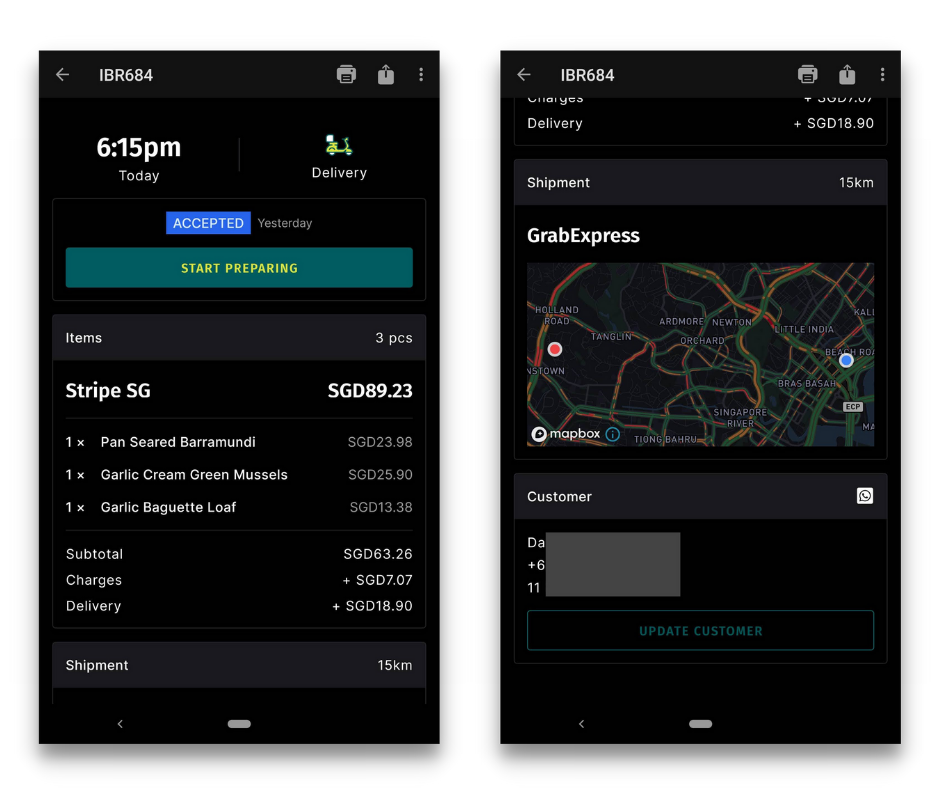
If you require further assistance or if something is not answered in our Guide Library, feel free to contact us on WhatsApp at the following numbers:
🇲🇾 Malaysia (new registrations + tech support): +60173584876
🇸🇬 Singapore (new registrations + tech support): +6592257913
---
If you would like to use Maynuu outside of Malaysia and Singapore, please contact Aaron at this email address: aaron [at] maynuu [dot] com