If you want to give access to others for your operation, you can do that in Edit Business > User Access. Once you're at that tab, you can add the user email, and it will create the access. Then, click on that email and tick the necessary outlets and resources which they're allowed to access.
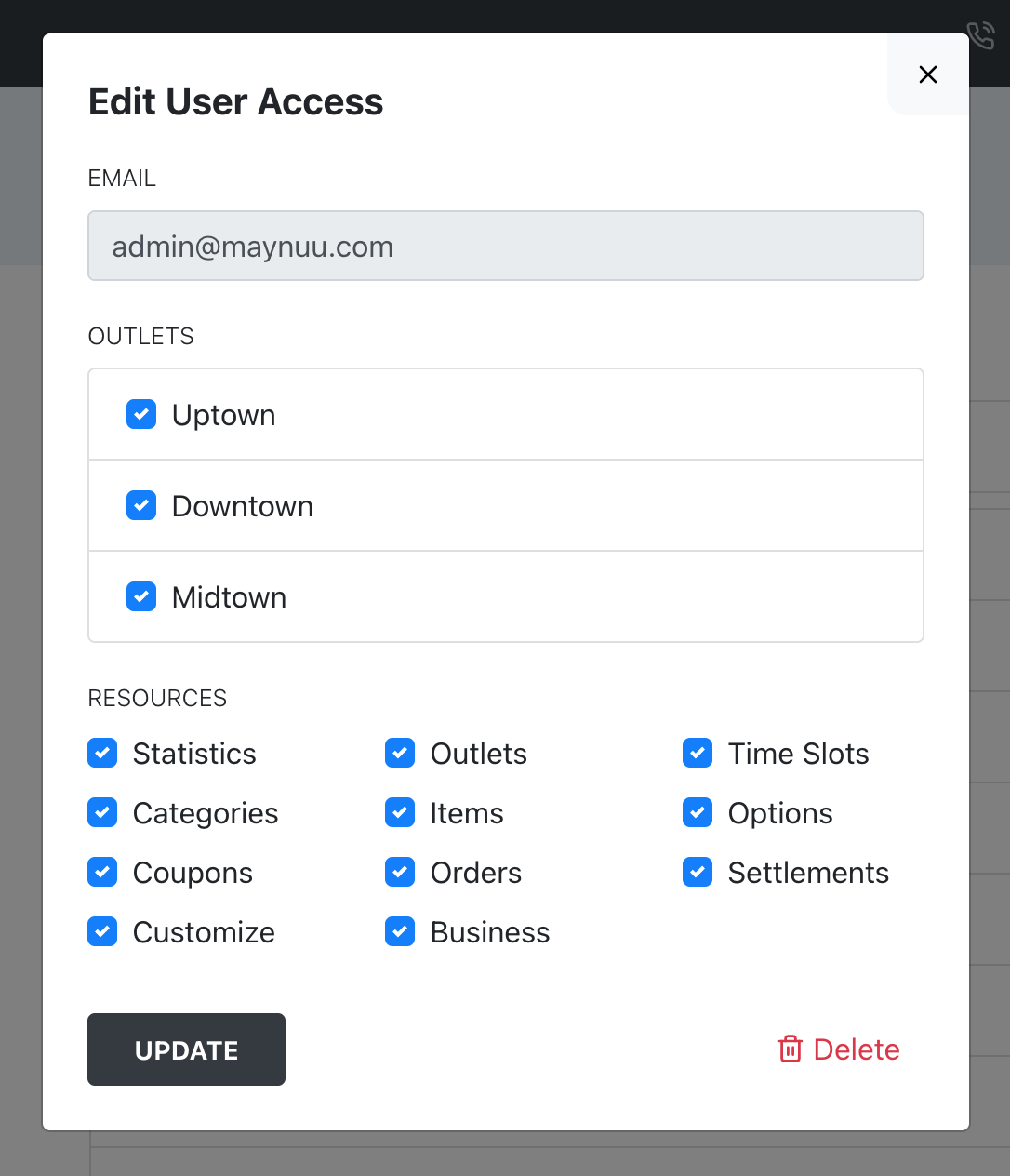
New User Flow
Once you created the access, the system will send an email to the email address, to create an account in Maynuu. Once they're signed up, they can see your access invitation, and they can click Accept.
Note: make sure they register using the same email that you specified in User Access.
Deleting Access
You can delete any access you no longer need by clicking on their email, and click Delete.