
As a small restaurant owner, you ever feel like you're a circus performer spinning plates? Especially if you're the DIY kind. Always having to churn out content lah, this promo lah, that flyer lah etc. etc. One can't help but feel stretched thin!
Your visuals are your restaurant's online handshake with the public. We're talking about images for socials, your website, and all those ordering platforms. They've got to "pop" and ooze your brand's essence. Yet, even the most appetising food photos sometimes need a nip and tuck here and there. But. You don't have the budget for a designer, and your niece is free labour but uhmmmm her skillz aren't quite on par.
The good news is the web is brimming with useful tools for image editing. Many are free and don't need you to download anything. So, ready to make your restaurant's visuals irresistible? Grab a cup of tea (or a pint, we won't judge) and get comfy. Here are our trusty top picks, ordered by ease of use:
BrandBird
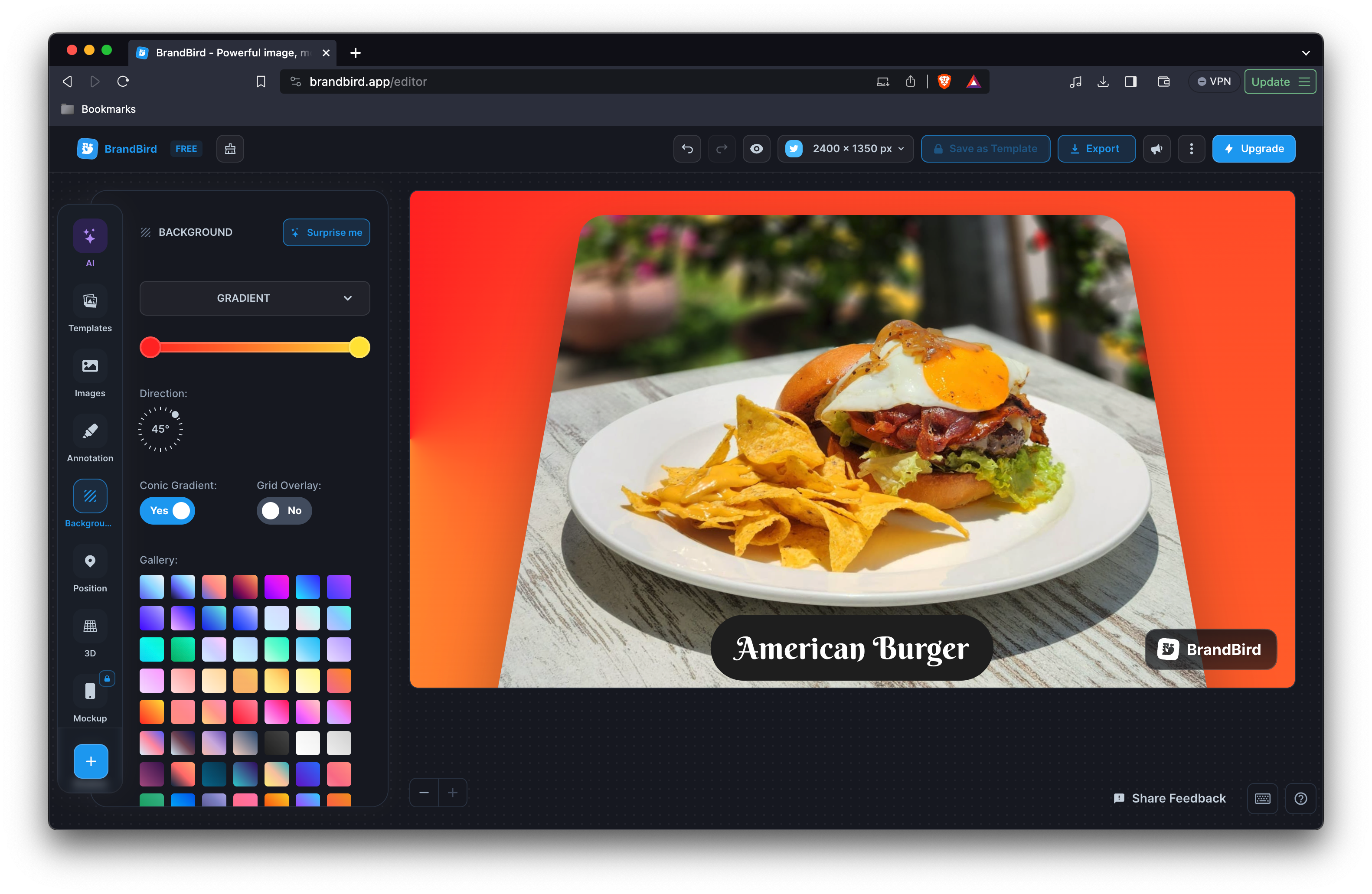
BrandBird is your ticket when the steaks are high. Terrible pun aside, this tool is a real game-changer, giving you the power to overlay text on images. Want to scream about your new mouth-watering steak? Slap on a tasty caption with this nifty tool. Your Instagram followers won’t know what hit ‘em.
Pros
- Apply backgrounds, 3D effects, mockups, and more with a single click.
- Integrates with Figma, Unsplash, and has a Chrome extension.
- Annotate images, customise fonts, colours, graphics.
- Ready-to-use templates.
- FREE with unlimited exports and access to all tools.
Cons
Free version has upload limits, and exports bear watermarks.
Conclusion
BrandBird is great for designing unique graphics for different promotions. It’s the best choice if you aren’t looking to design from scratch, and want to personalise an existing image.
If you wish to access more features, it's super affordable at only USD $15/month (or $120/year - get 4 months free).
Pebblely
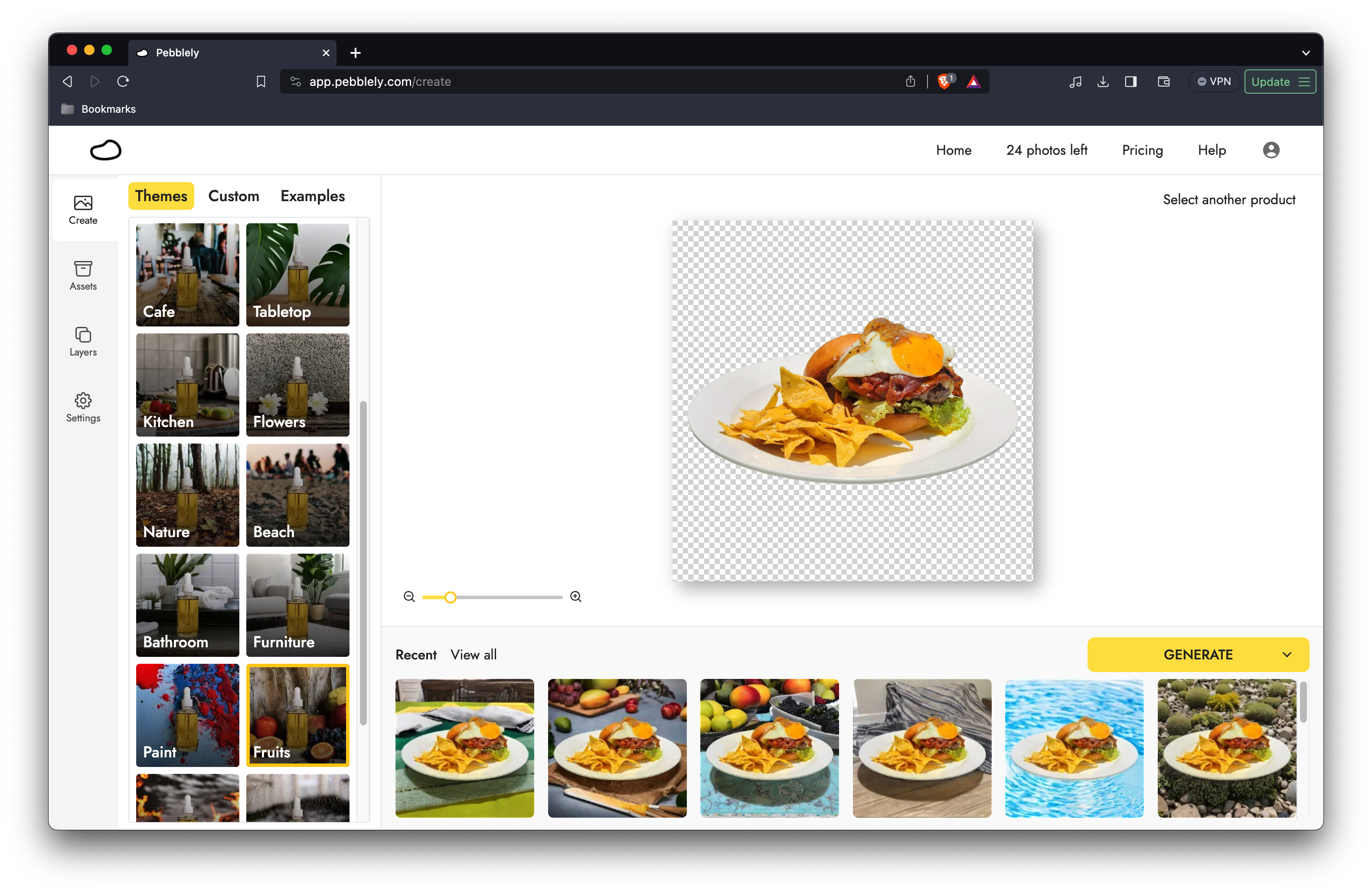
Got a raw image that needs a bit of sizzle? Upload a boring-looking dish, and Pebblely makes it beautiful for you in seconds with AI. It recreates your photo with perfect lighting, reflections, shadows, and a stunning background. Turn a single generated image into many marketing assets for different audiences.
You'll soon be serving up professional images as exquisite as your restaurant's cuisine. And the best part? It's all free!
Pros
- Intuitive interface, great for beginners
- Provides library of predesigned templates
- Free up to 40 images per month
Cons
Free version can't handle images with multiple products. So you'll have to photograph one product at a time.
Conclusion
Pebblely is perfect for beginners who want to enhance photos with features that are easy to use. This is the best tool if you are looking to spruce up photos on-the-go.
Want to use it for photos that feature multiple products? Pebblely's pricing is very affordable at USD $19/month (or $180/year).
Some users lament BrandBird and Pebblely lack advanced editing features. But remember they're both lightweight by design. Their goal is to beautify your images and get them out the door as fast as possible.
If you want more intricate customisation, see the other two tools below.
Canva
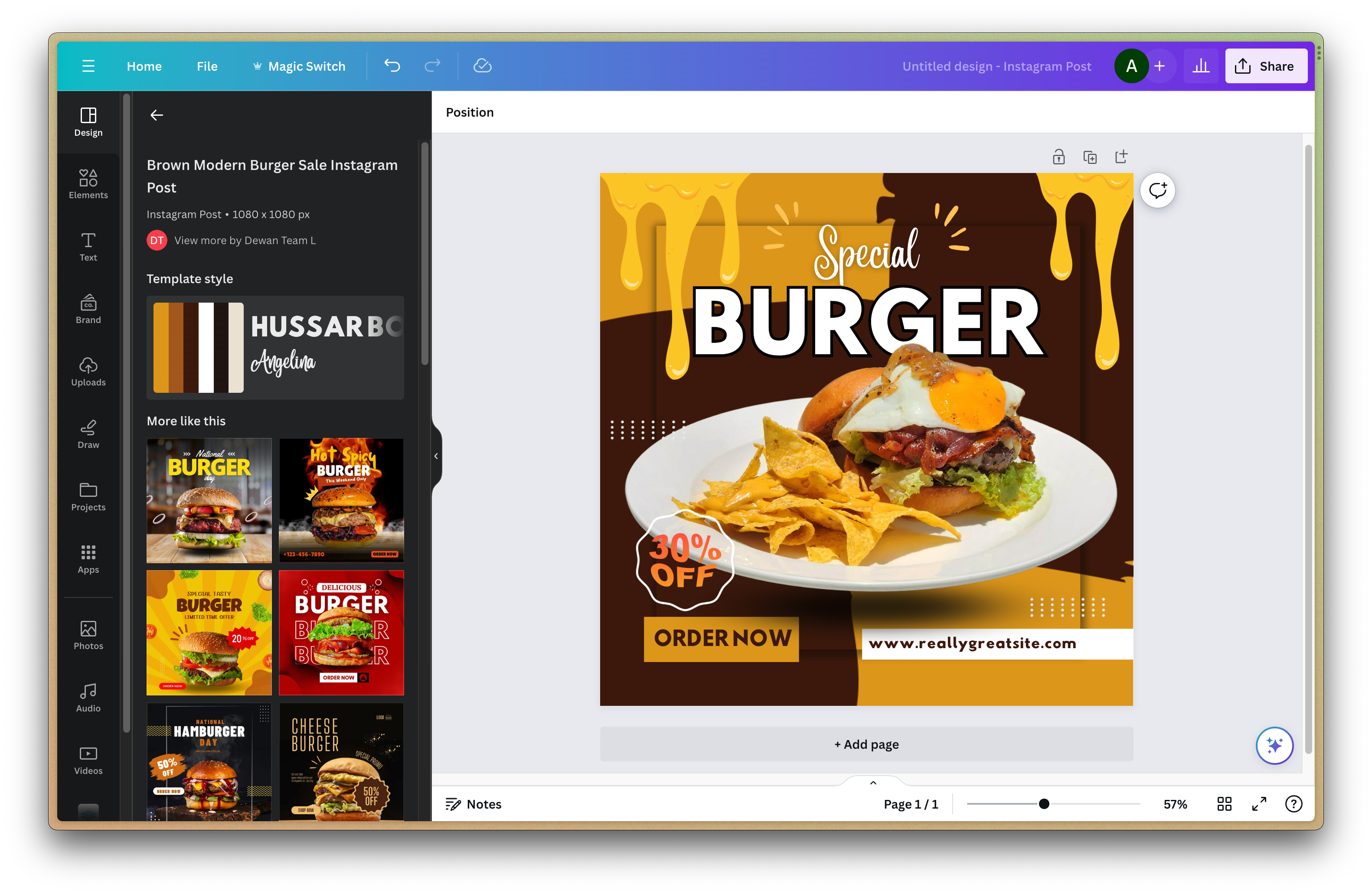
Looking for something more robust? Say hello to Canva. Its smorgasbord of features allows you to create custom menus and promotional materials. You can also create animations, great for Instagram Reels and TikTok. It's friendly interface will have you cooking designs faster than you can say 'fish and chips'.
We're big fans of Canva and use it all the time at Maynuu.
Pros
- Vast library of built-in templates, fonts, and royalty-free images
- Drag & drop tools for manipulating images and videos
- AI-assisted, fast image editing for those in a hurry
- Invite team members to edit designs together
Cons
While they may boast a huge library of assets, many of them available to Pro users only. All is not lost, though. Canva's Pro pricing is by far the most affordable at USD $12.99 (or $119.40/year) - stupendous value given it has the most advanced tools.
Photopea
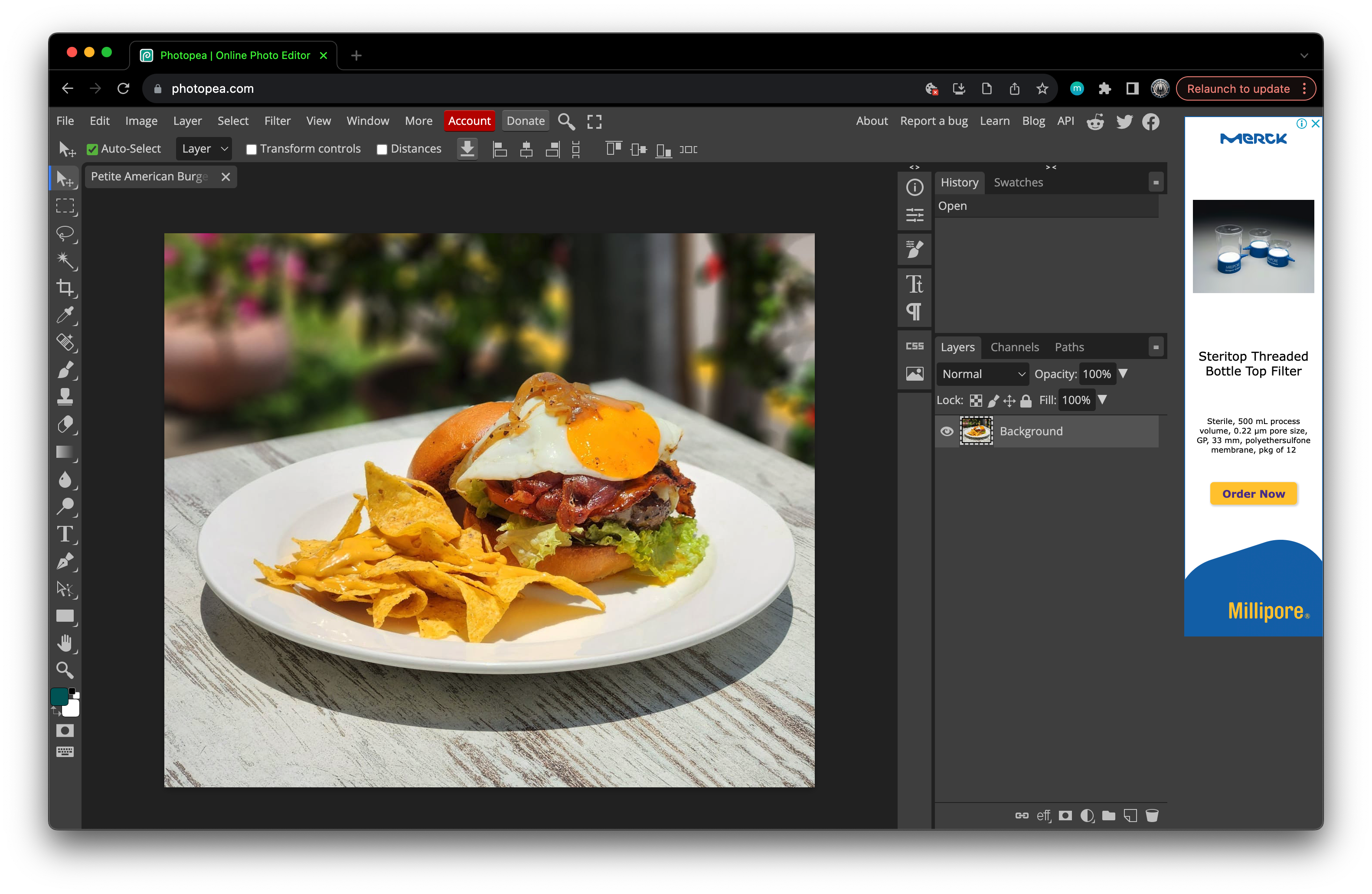
Fancy a tool that's a lot like Photoshop but without its unpalatable subscription fee? Give Photopea a go. This feature-packed tool will let you edit your photographs to Michelin star standards. Plus, it's web-based. Meaning there's no need to download hefty software that slows down your device.
Pros
- Supports wide variety of file formats including .PSD and .RAW
- Upload images from Dropbox, OneDrive, Google Drive, or even a URL
- All the tools you expect from Photoshop like layers, resizing, airbrushing
- AI-assisted, fast image editing
- 100% FREE
Cons
No preset filters and effects. Limited templates.
The only other con is that it's a lot like Photoshop. It's not a con if you're someone who is already trained in Photoshop. But if you're a beginner, its interface might overwhelm you.
It's 100% free because it's supported by ads - so that's the only thing you have to "put up with" while editing. The ads are hardly intrusive, though. Don't like ads? Donate USD $8 and remove ads for 30 days. Or go premium for 3-12 months and that donation reduces to $4-$5 per month.
---
We use the term 'restaurant' throughout the article for consistency. However this guide can be generally applied to any type of food shop, including but not limited to: bakeries, bars, bistrots, boulangeries, butcheries, cafés, cantinas, caterers, coffeeshops, delis, diners, eateries, food trucks, grocers, patisseries, pubs, and more.
Maynuu
Want to stand out online, keep your profits, and streamline operations?