Have you been wondering how to take advantage of Instagram? There are a few simple ways you can use this app to reach out to potential customers and promote your business.
With over 2 billion active users, Instagram is a great way to connect with your audience. It's visual and entertaining, and can help you build an identity for your restaurant. This will draw in clients and make your business stand out.
But, it's easy to get lost in the shuffle. In a world of influencers and foodies who want to try the next new thing, how do you make your voice heard?
The good news is, Instagram is not rocket science — all you have to do is have fun with it! For example, showcase photos of what makes your restaurant interesting. Whether that’s the food and drinks, special events, peek behind-the-scenes, or even the staff (if they don’t mind).
By following these starter tips, you can make the most out of Instagram and reach out to a whole new audience.
- How to set up a winning Instagram profile
- How to create appealing Instagram posts
- What to post on Instagram for a small restaurant?
- How do small restaurants increase engagement?
How to set up a winning Instagram profile

As the owner of a small restaurant, you may be thinking that you don't need to bother with Instagram. After all, isn't it a platform for "influencers" to post photos of their food?
Instagram can be a powerful marketing tool for your restaurant - but only if you use it correctly. Here's how to set up a winning profile that will help you to attract new customers and grow your business.
- Profile picture
- Bio
- Link: Your "call to action"
- Make it a 'Professional Account'
First, let's start with your profile picture. This is the first thing that people see when they visit your page, so it's important to make a good impression.
Profile picture
- Make sure your profile picture is easy to recognise.
- Use a high quality image of your logo, a photo of your business, or a photo of yourself, if that's relevant.
- If you don't have a good quality image or photo, have someone else do it for you!
Your profile picture should be what represents your restaurant best. For most restaurants, it's your logo. If you don't have a logo, then a photo of your restaurant's exterior or interior will work as well.
Note: the profile picture displays small on the app. Because of this, we recommend using your restaurant's logo. You want something that is iconic and memorable.
Next, you need to write an engaging bio. This is your chance to tell potential customers what makes your restaurant special.
Bio
- Your business name should be the same as your Instagram handle. If the handle is already taken, consider appending your location or descriptive term.
For example, if "supernoodles" is not available, try: "supernoodles_sg", "supernoodles.cafe", or "supernoodlesqueenstreet".
- A description of your business, for context.
- Describe your business and what it's about:
- Who you are (name, location)
- What you do (what type of food and drinks do your restaurant serve?)
- Where to find you (address, opening hours)
- Describe what sets your business apart from others in the area.
Keep it short and sweet - two or three sentences will do. And make sure to include a call-to-action, such as 'Visit us today!' or 'Check out our menu'. If you have a brand slogan, tagline, or hashtag, this is the place to use it.
Instagram allows 150 characters maximum for the bio section. Use this online character counter tool while you write or edit your Instagram bio.
Link: Your "call to action"
What is the most important thing you want to direct your customers to?
This should lead to your restaurant's website homepage or online ordering site.
Link to your website (example: mycafe.com) if your website is the central place for information.
If you want more online orders, link to your direct ordering site (example: order.mycafe.com).
Make it a Professional Account
- Why? Professional accounts have more features than personal accounts.
- How? Go to 'Settings and privacy' > 'Account type and tools' > 'Switch to professional account' and follow the steps.
- What? Once you've switched to a Professional Account, you will be able to add an address and a phone number*.
*The phone number is not displayed on the bio. Instead, you will see a 'Contact' button. Your visitors (on the mobile app) are able to click on this button and call your restaurant.
Now let's take a look at your posts.
As a small restaurant, you'll want to focus on quality over quantity. That means posting beautiful, mouth-watering photos that will make people crave your dishes.
But it's not always about the food. Post photos of your restaurant's interior, your crew at work, and any special events.
Whatever you do, make sure your photos are high-quality and visually appealing. That's the key to attracting new followers and growing your business on Instagram.
How to create appealing Instagram posts
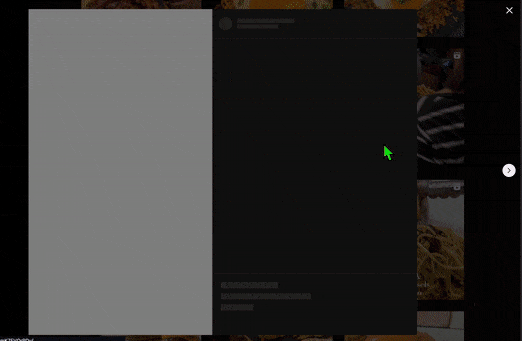
Key components that make up a winning post:
- Visual appeal
- Engaging caption
- Use relevant hashtags
Visual appeal
Instagram is, after all, a visual platform. Posts with stunning images or videos are more likely to catch users' attention. People are more likely to share appealing posts on their Stories.
Engaging caption
Lazy way: state the name of your dish / list your specials.
Engaging way: Tell a story. The good thing is you don't have to write a lot to convey a message! Remember that Instagram is a visual platform, so don't write essays. Keep your captions concise.
Use this free AI-powered Instagram caption generator for inspiration.
Use relevant hashtags
Hashtags help users discover content. Using the right ones can make a big difference in your post's reach. Do some research to find out which hashtags are being used by similar businesses. Use them to get your posts in front of a larger audience.
The norm is to include hashtags at the end of your caption. You can also post your hashtags as a comment instead of the main post. This way your caption looks less cluttered.
Use tools like Copy AI's free hashtag generator to speed up the process.
What to post on Instagram for a small restaurant?
Now you've created a profile and learned how to make posts that appeal to your customers. It's time to take your game to the next level by targeting your audience and keeping them engaged.
Here are three easy-to-remember concepts that will help you engage your customers:
- Your food is the star of the show
- Behind-the-scenes
- Current events
Your food is the star of the show
Nothing excites the modern-day consumer more than drool-worthy visuals of food and drinks. Telling you that people LOVE food photos would be the understatement of the year. Go check out the hashtag #food - it currently has over 492,000,000 posts at the time of writing.
Pro tip: as much as possible, use high-quality photos.
Behind-the-scenes
Remember what we said earlier under 'Engaging caption'? "A caption that tells a story or conveys a message is more likely to resonate with users..."
By telling stories, what you're doing is revealing the personality of your restaurant. People love this; they want to get to know the humans behind your food and brand. They're interested in the thought process behind your recipes.
Do this and you will engage your audience on an emotional level. This is a stronger pull than any fancy dish you might be able to conjure up.
For example, let your guests see the work involved in prepping for a large order or the chef spinning the pizza.
People love magic, but what they love more than magic is seeing how the magic happens. A little bit of transparency can go a long way in winning hearts.
Current events
When Instagram first started, the idea was to post spontaneous photos. Hence the "Insta" in "Instagram". Don't fret if you see that everyone's photos look planned and curated. You can still introduce spontaneity into your posts.
You can do this by posting "live" shots of a party, a full house, chefs flambé-ing away in the kitchen...
Also find a way to take part in conversations about current events. For example, seasonal festivities and shopping events like Black Friday and Cyber Monday. You can also take part in social trends involving mental health and physical fitness.
How do small restaurants increase engagement?
When you're ready to post, there are a few things to keep in mind:
- Post often and engage with your followers
- Mix up your content
- Geotags
Post often and engage with your followers
Consistency is key when it comes to social media. If you only post one in awhile, people are likely to forget about you. The ideal schedule is to post daily.
But if you don't have the time for daily posts, then make it a point to post new content two or three times a week.
Don't stress too much about the number of likes and followers. Treat Instagram as a gallery for you to showcase what you have to offer.
Instagram's "algorithm" shows users what they believe are of interest to them. Nobody really knows how this works, so don't worry about "beating the algorithm".
Here's what we do know: The more you interact with others, the more likely your account will show up in their feed. By interact, we mean commenting on and liking your customers' photos.
So, make time every day to engage with other people on Instagram. Like their posts and follow them back if they do so with yours.
If you do post daily, once or twice a day is ideal. Posting more than that may annoy users and cause them to unfollow you.
Mix up your content
Consider what content will be most engaging for your audience. If you're not sure, take a look at what similar accounts are posting and see what's doing well.
One way to keep it interesting is to showcase content from your followers. You can also feature businesses that you have a partnership with.
Use the Collabs feature. It may help you get more exposure to your post. You can use it on posts that feature another person, pet, brand, business, or non-profit.
Reposting other people's photos is also a good way to interact more with your community. There are many tools for this in mobile app stores, try out a few and stick with the one that is easiest to use. Remember to @ the account you're reposting to credit them for the image.
Geotags
Make sure to geotag each of your posts; it's an easy way to maximise your chances of people viewing your posts. Geotagging exposes your photos to people who click on the geotag while browsing.
After writing your caption, click on 'Add location' to search for and geotag your restaurant's location.
Conclusion

As a small restaurant owner, it's important to be strategic about how you use Instagram. Use it to create a strong presence that will reach your target customers and grow your business.
Keep in mind that Instagram is all about visuals. Make sure your photos reflect the unique food and atmosphere of your restaurant. Focus on creating compelling captions and hashtags that will reach a wider audience.
Finally, don't be afraid to experiment with different types of content. From behind-the-scenes photos to customer testimonials. By sharing fresh and engaging content, you can build a loyal following of customers. Make them want to keep coming back for more.
If you're a small restaurant owner, you need to be on social media to stay relevant and attract new customers. But with so many platforms out there, it's hard to know where to start.
Instagram is a great option for small businesses because it's visual and easy to use. There's also a growing community of foodies on the platform. Plus, it's free!
For more insights, visit the Maynuu blog.
---
We use the term 'restaurant' throughout the article for consistency. However this guide can be generally applied to any type of food shop, including but not limited to: bakeries, bars, bistrots, boulangeries, butcheries, cafés, caterers, coffeeshops, delis, diners, eateries, food trucks, patisseries, pubs, etc.