Outlets page is where an order will be processed and delivered from. If you have more than one outlet or branch, customers can choose whichever that is nearest to them. Outlets can also share the same items and categories. Outlet code will be prepended into the order ID, like ABC001 where ABC is the outlet code. This is so you could differentiate order IDs with their outlet. If you only have one outlet, you can leave it blank.
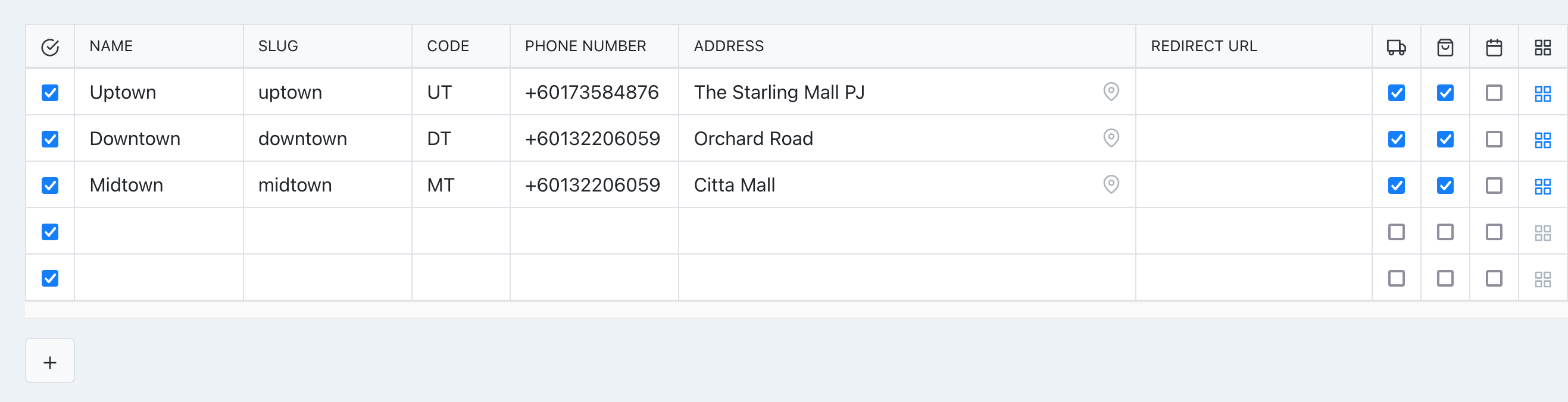
Name
Outlet name (preferably town or city name of the outlet)
Phone
Which WhatsApp phone number the customer will send order slip to. Make sure it's in the international format (+60123456789 for Malaysia 🇲🇾).
Slug
Unique link identifier for each outlets. For example cafe.maynuu.com/uptown
Code
Code to be appended to each order number. This is to identify which outlet an order belongs to when looking at the dashboard while monitoring multiple outlets.
Address
Address this order will be picked-up from. You can verify if the pickup location is accurate by clicking on the "pin" icon on the right. You can specify your shop name here, if your shop is already in Google Maps, as it will search for the exact name in Google Maps database.
Delivery
Tick this column to accept delivery orders.
Self-Pickup
Tick this column to accept self-pickup orders.
Reservation
Tick this column to accept table reservation orders (you need to define tables first).
Edit Tables
Click this icon to manage tables. Outlet Tables is where you can define table for reservation and QR orders.
Remove
Click the trash icon to remove an outlet.